Organize your work
Creativity can be messy. But clear away the unnecessary clutter so you can be efficient, work better, and make your clients super happy.
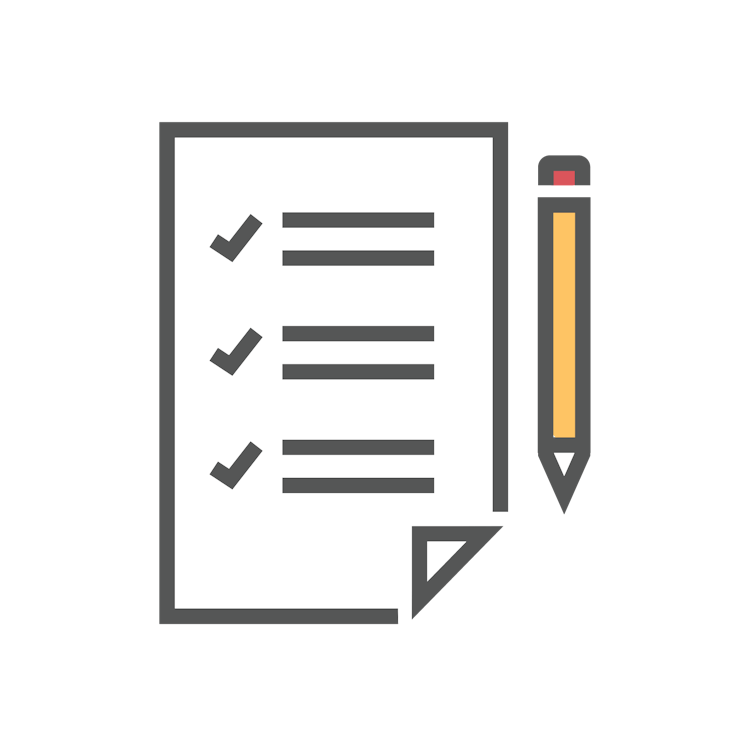
Managing your own business gets much easier once you get the hang of organizing your work. It won’t happen overnight, but we’ve got the best tips you can use to start building your organizational skills.
1. Your freelance workload
Have you stopped and considered how you work? Start your organizational revamp by finding better ways to tackle your workload.
Go bite-sized
Approach big projects by breaking them down into smaller tasks. You’ll trick your brain into believing your monster job isn’t daunting, and you’ll be more motivated to jump right in.
What works for other people may not work for you. Create your best workflow by getting to know who you are.
Get to know yourself
You know how the saying goes: start from the inside then work outward.To create a motivational workspace, you need to know how you work best. Do you work best at night? Do you need plenty of natural light to keep you awake? Do you need two coffees a day to keep going?
Once you’ve found your ideal working condition, get ready to slay!
Self-health check
Just like discovering how you work, learn what makes your body work better, too. Perform a personal self-check and start listening to your body to make sure you stay healthy.Know your limits
Be aware of what you’re capable of and remember that we’re all different. While one entrepreneur might be able to survive on four hours of sleep, that doesn’t necessarily mean you can too. Know what makes you tired and gives you energy so you don’t burn out.Get exercise
“I don’t have the time to go for a run, I have too much work!” Sound like you? Then, get up from your desk and take a walk! Exercise alleviates stress and promotes productivity. Working non-stop might mean you finish your projects, but you’ll burn out faster. Set aside some time to get moving, clear your head and stay on top of your work.Take time off
Stepping away from your desk to exercise is one thing, but don’t forget to take long vacations, too. Remove yourself from the everyday grind to give your creativity a boost. Spend time doing what you love, whether that’s seeing family or going on a vacay. Reward yourself and replenish your work energy.Eat healthy
There’s always time for the occasional ice cream or beer. But try to stick to a healthy diet, and your mind and body will certainly thank you for it.
Be a record keeper
Jotting down your job offers and daily tasks will help you in the long run (and it’s incredibly satisfying, too).
Keeping track of client work requests will save you a lot of headaches at tax time, instead of sorting through receipts, documents and emails from the past year. Writing down your daily to-do’s helps structure your day and promotes work efficiency.
Having a record of your work will help you determine how much each task is worth, which comes in handy when you negotiate projects and bill your clients.
2. Your physical workspace
An organized workspace means organized work. Use these tips to create an efficient work environment that will make you more creative than ever.
Invest in a good chair
This is a no-brainer. The correct sitting position puts little to no strain on your neck and back, so you can spend your energy creating your next masterpiece.As a rule of thumb, test your ergonomic chair with these things in mind:
- Your computer screen should be at eye level to prevent neck strain.
- Ensure the height of your seat is adjusted accordingly to make sure you’re not hunching down toward the screen.
- The back of your chair should promote a straight spine.
- Lumbar (lower back) support is important!
- Your feet shouldn’t dangle. They should rest comfortably on the floor or a foot rest.

Ergonomic tools
Aside from your chair, there are a lot of ways to make you comfortable (and healthy) while working for long periods. For example, if you work on a laptop, consider a laptop stand to ensure the screen is at eye-level. If you’re an illustrator, consider investing in a stylus.
Lighting
Lighting is a major part of your work environment, and bad lighting can cause eye strain, blurred vision, insomnia and SAD (Seasonal Affective Disorder). If you can, find natural light. Position your desk near large windows that face north or south (rather than east or west) to prevent glare.
If you’re working with artificial light, an angled desk or floor lamp is better than relying on ceiling lights, which can be scattered and dim.
If you’re working with artificial light, an angled desk or floor lamp is better than relying on ceiling lights, which can be scattered and dim.
Have a backup
Juggling multiple projects means saving lots of important files and making sure nothing fails along the way. Invest in a good backup device to keep your files stored safely and securely (and keep yourself sane).Decor
Some designers love an empty desk. Others go all out with decor. Whatever you do, make sure your workspace makes you feel inspired and motivated (not deflated and tired). Try injecting colors that have positive psychological effects. For example, yellow and orange can boost energy. Blue encourages inner calmness.Or maybe hang up inspirational images like personal photographs from recent travels or beautiful magazine pictures. Whatever makes you feel motivated, put it up!
3. Your virtual desktop
Just like your physical workspace, organize your virtual desktop to promote productivity with these techniques.
Folder structure
Have you seen those Instagram-worthy photos of real color-coordinated folders stacked perfectly in bookshelves? Organizing your virtual files just like that can actually make you work better. Nothing feels better than knowing how to navigate to a design you did 3 weeks ago—all without the headache!
We recommend this foolproof filing technique based on the project stages:
We recommend this foolproof filing technique based on the project stages:

Organize your folders and files in a way that helps your workflow and promotes efficiency.
Work folder
Create one overarching folder for all your work files.Client folders
In your Work folder, create several folders labeled with each of your clients’ names.Project folders
For every project you’ve done for a particular client, create a folder for it.Filing folders
You’ll have more than just design files for each project. Create separate folders in each Project folder to separate invoices, client feedback and design files.File naming
Now that you’ve sorted through your files like a pro, make sure you’re consistent with your file names. There’s nothing worse than sending your client the wrong file just because you’ve named more than one “final” version.The trick here is in the number. Every time you create a new design file—no matter how small the change—always number it sequentially. For example, say there are six versions of a design before the client is happy with it. Instead of marking the sixth version as “Final,” label it as “File_06” and associate the highest number with the latest version.
Once in awhile, you’ll get a client who wants the third or the fifth version of the file instead of the 6th. Copy the version they like and save it as “File_07” to save you the headache in the future.